Oprogramowanie Linea Research System Engineer
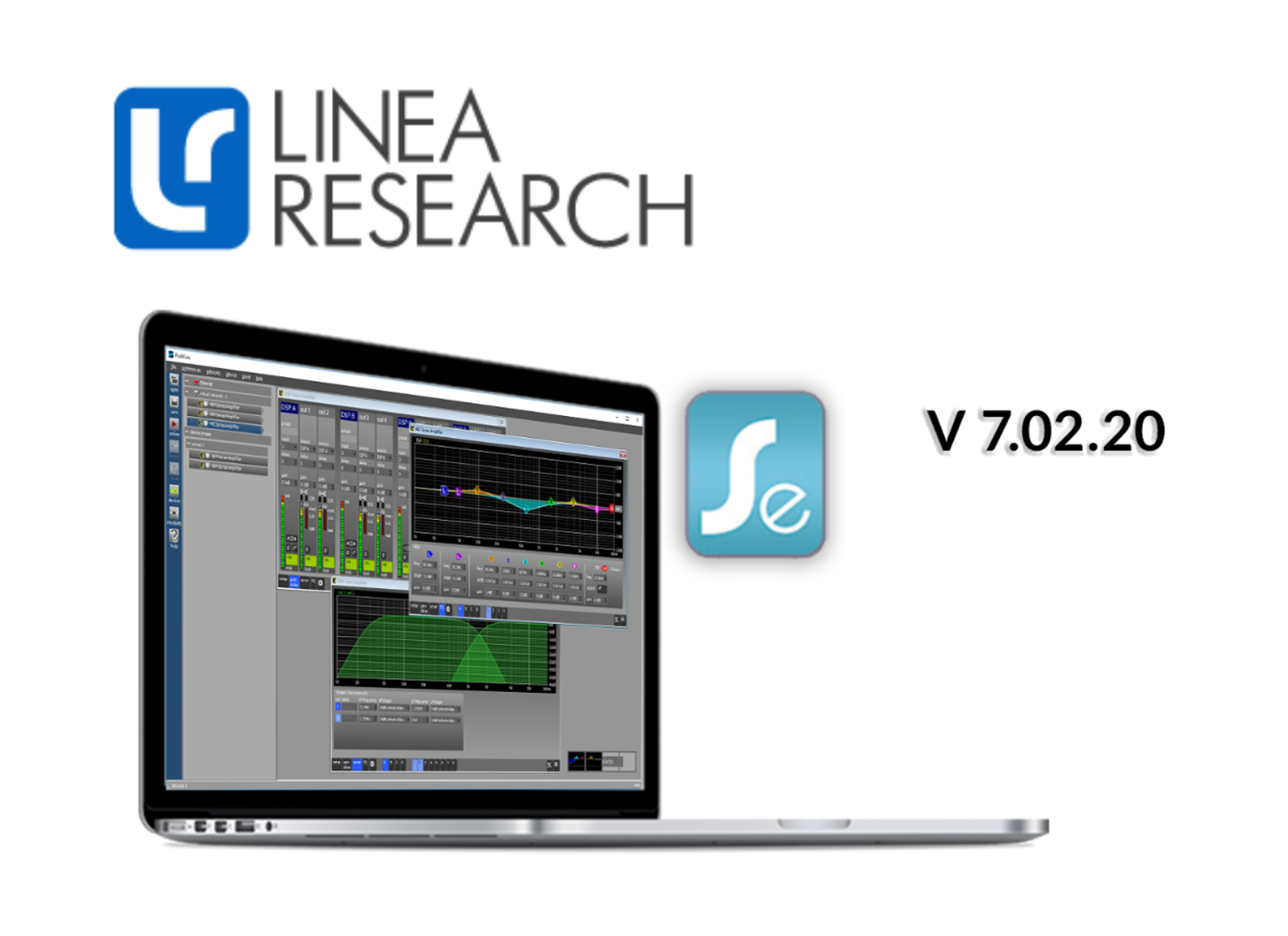
PODSTAWOWE FUNKCJE
- Jedno kliknięcie pozwala znaleźć urządzenia w całej sieci
- Nie jest wymagane ręczne adresowanie urządzenia
- Funkcja Continuous Discovery znajduje nowe urządzenia
- Potężne grupowanie z nakładkami dla EQ, Gain i Delay
- Szybkie indykacje wskaźników
- Pozycje panelu zachowane między sesjami
- Kopiuj / wklej krzywe EQ między kanałami lub urządzeniami. EQ Pallete
- Wycisz wszystko (wyciszenie systemu)
- Rejestrowanie do logów: temperatury, zabezpieczeń i statusu
- Funkcje blokowania / ukrywania parametrów OEM
- Integracja z EASERA SysTune (wkrótce Smaart)
SYSTEM ENGINEER - SOLIDNIE ZAPROJEKTOWANA APLIKACJA LINEA RESEARCH
System Engineer to aplikacja do sterowania i monitorowania na PC dla wielu profesjonalnych typów urządzeń audio. System Engineer jest również prawdziwym kontrolerem SYSTEMU, który może podłączyć się do dowolnego urządzenia zgodnego z Obcom dowolnego typu lub od dowolnego producenta. System Engineer obsługuje dziesiątki produktów różnych producentów. Jedno kliknięcie i jesteś online w całej sieci urządzeń. Kliknij dwukrotnie, aby sterować urządzeniem. Podłącz kolejne urządzenie do sieci i dzięki Continuous Discovery zobacz, jak jest ono automatycznie dodawane.
Przeciągnij krzywą EQ za pomocą myszy, aby kontrolować EQ w czasie rzeczywistym. Przeciągnij urządzenia do grupy, a będziesz mieć kontrolę nad dowolną liczbą urządzeń. Możesz nawet zaprojektować system w pokoju hotelowym, dodając panel sterowania offline, edytując parametry sterowania i zapisując wynikowy plik. Plik można następnie załadować do urządzenia kiedy dotrzesz na miejsce wydarzenia.
Simple but Feature Rich
We have worked hard to make System Engineer as simple and intuitive as possible. This apparent simplicity belies a sophisticated, comprehensive workhorse built on a solid core technology designed by Linea Research. System Engineer will allow you to connect a number of devices and use it to set up, control and monitor them. System Engineer may be used for programming factory settings or configuring installations as well as live control and monitoring of devices during a performance. System Engineer can control and monitor several networks consisting of many devices simultaneously via Ethernet (or BvNET or USB for some product types).
Modules and Presets and Components
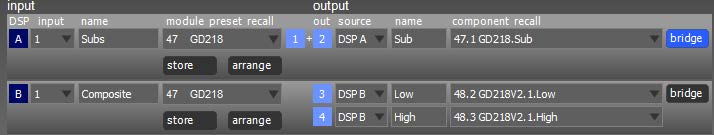 System Engineer frees you of the constraint of one panel for one device; allowing you to view your system as a more logical collection of ‘Modules’, which pertain to speakers rather than rack boxes. Module Presets pertain to these modules and may for example be used to select a loudspeaker system from a library, or to apply one of a number of venue tunings specialised for different types of event. It is simple to create or edit presets within System Engineer. Since we recognise that you may not want to connect the drivers of an enclosure to consecutive outputs on a device, the concept of Components allows you to select the settings for one Driver component from a preset and apply these settings to any one output you wish.
System Engineer frees you of the constraint of one panel for one device; allowing you to view your system as a more logical collection of ‘Modules’, which pertain to speakers rather than rack boxes. Module Presets pertain to these modules and may for example be used to select a loudspeaker system from a library, or to apply one of a number of venue tunings specialised for different types of event. It is simple to create or edit presets within System Engineer. Since we recognise that you may not want to connect the drivers of an enclosure to consecutive outputs on a device, the concept of Components allows you to select the settings for one Driver component from a preset and apply these settings to any one output you wish.
Snapshots take this concept one stage further by allowing you to recall a set of Presets to the Modules in the device.
Overlay Groups
Our unique approach to grouping is very intuitive and fast to set up. Just drag the modules you wish to control to a Group, and adjust them all from a common panel. In addition to the normal parameters used to set up and control a device, Module Groups allow you access to an additional twelve sets of parameters which overlay the standard ones. Each of these overlays remains separate without interacting with one another, but the result is a combination of all of these layers. Even EQ can be overlaid, allowing you thirteen patterns to contribute to the overall EQ for a given channel.
Curve Dragging
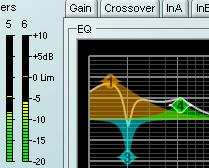 System Engineer implements smooth, fast and 100% accurate drag-able EQ and other filter curves. You can adjust the parameters for these either by typing in numerically, spinning up/down controls, or by grabbing the curve with your mouse and dragging it. You can copy/paste EQ settings between bands of the same device, or even copy/paste them between different devices, of different types, from different manufacturers! You can also copy the EQ curves to the windows clipboard ready for pasting into a document for publishing.
System Engineer implements smooth, fast and 100% accurate drag-able EQ and other filter curves. You can adjust the parameters for these either by typing in numerically, spinning up/down controls, or by grabbing the curve with your mouse and dragging it. You can copy/paste EQ settings between bands of the same device, or even copy/paste them between different devices, of different types, from different manufacturers! You can also copy the EQ curves to the windows clipboard ready for pasting into a document for publishing.
EQ Palette
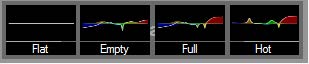 You can paint your EQ colouration using System Engineer’s unique EQ Palette. You can add a new EQ to the Palette simply by dragging an EQ curve to it. To use an EQ from the palette, simply drag it from the palette to a Device or Module EQ.
You can paint your EQ colouration using System Engineer’s unique EQ Palette. You can add a new EQ to the Palette simply by dragging an EQ curve to it. To use an EQ from the palette, simply drag it from the palette to a Device or Module EQ.
SysTune Integration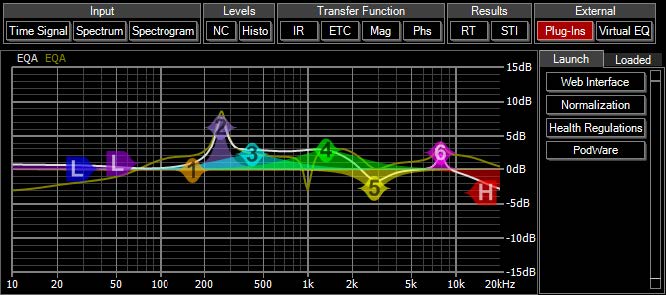
Our collaboration with AFMG has resulted in seamless integration of System Engineer with their SysTune measurement software. By using System Engineer as a ‘plugin’ to SysTune, you can control the EQ of any device from within the SysTune application.
http://easerasystune.com
Logging
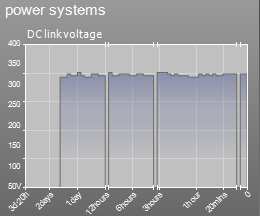 Some devices allow certain critical parameters to be logged against time so that issues can later be diagnosed. This data is shown on the PodWare panel graphically, and it may be exported to a spreadsheet for further analysis, or can be saved in a diagnostics file.
Some devices allow certain critical parameters to be logged against time so that issues can later be diagnosed. This data is shown on the PodWare panel graphically, and it may be exported to a spreadsheet for further analysis, or can be saved in a diagnostics file.
Wzmacniacze z DSP Linea Research
TO CIĘ ZAINTERESUJE
Do pobrania:
Jesteśmy również na
KONTAKT
Godziny pracy:
- pon - pt: 9:00 - 16:00
Dział handlowy:
- e-mail: handlowy@naw.pl
- WhatsApp: +48 730 900 045
- kom.: +48 730 900 045
Dostawy/logistyka:
- e-mail: logistyka@naw.pl
- kom.: +48 792 578 828 / +48 729 100 306
Dział serwisowy:
- e-mail: serwis@naw.pl
- kom.: +48 729 100 306
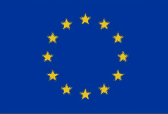
 CENNIK
CENNIK Facebook
Facebook
 YouTube
YouTube